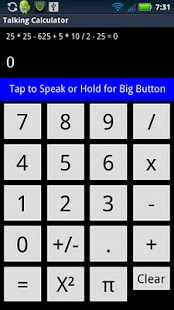Voice Controlled Calculator 3.16
Paid Version
Publisher Description
Remember the Barking Calculator? How about a Speaking calculator? Not only does it speak, you speak to it!
The Incredible Talking Calculator.
Best voice calculator in the market.
Tap the Speak button and say, "2 + 2", or "What is 25 x 28", or "250 - 7 equals", or "Two Dollars plus Sixty Three Dollars. The calculator will answer you in any of the following languages:
English, Spanish, German, French, Italian, Barking Dog, or silent as needed.
Press and hold the "Speak" button to turn it into a big red button so you can keep your eyes on your work or on the road.
The calculator will speak what it heard, and speak the answer.
Scroll down the page for other pre-made quick calcs including:
Tip Calculator with split the bill.
Calculate Fahrenheit to Celsius or visa versa.
Percent Calculator.
Calculate square feet in a circle.
Calculate how many gallons in a pool.
Calculate pounds per cubic foot.
Calculate airflow.
Calculate cubic feet in a circle or square.
Electrical cost calculator. Get an idea of what that appliance is costing you.
Added a handy timer. Turn on that high electric eating device, start the timer and watch as the dollars add up.
(If you leave a required input blank, the calculator will bark at you to let you know what was not entered.)
Calculates volume and surface area for cone, cube, cylinder, & sphere.
Very accurate voice recognition.
Change the colors of the keyboard text, keyboard background, & screen background to the way you like it. Your color selection will be saved. Choose from over 100 colors, leaving you thousands of color combinations.
Press and hold the Equal key (=) for instructions for language packs or color customization.
No animals were harmed during the production of the Barking Calculator.
Woof! Woof!
About Voice Controlled Calculator
Voice Controlled Calculator is a paid app for Android published in the PIMS & Calendars list of apps, part of Business.
The company that develops Voice Controlled Calculator is G-Ware. The latest version released by its developer is 3.16. This app was rated by 1 users of our site and has an average rating of 4.0.
To install Voice Controlled Calculator on your Android device, just click the green Continue To App button above to start the installation process. The app is listed on our website since 2014-06-04 and was downloaded 547 times. We have already checked if the download link is safe, however for your own protection we recommend that you scan the downloaded app with your antivirus. Your antivirus may detect the Voice Controlled Calculator as malware as malware if the download link to appinventor.ai_gjg4000.The_Incredible_Talking_Calculator is broken.
How to install Voice Controlled Calculator on your Android device:
- Click on the Continue To App button on our website. This will redirect you to Google Play.
- Once the Voice Controlled Calculator is shown in the Google Play listing of your Android device, you can start its download and installation. Tap on the Install button located below the search bar and to the right of the app icon.
- A pop-up window with the permissions required by Voice Controlled Calculator will be shown. Click on Accept to continue the process.
- Voice Controlled Calculator will be downloaded onto your device, displaying a progress. Once the download completes, the installation will start and you'll get a notification after the installation is finished.